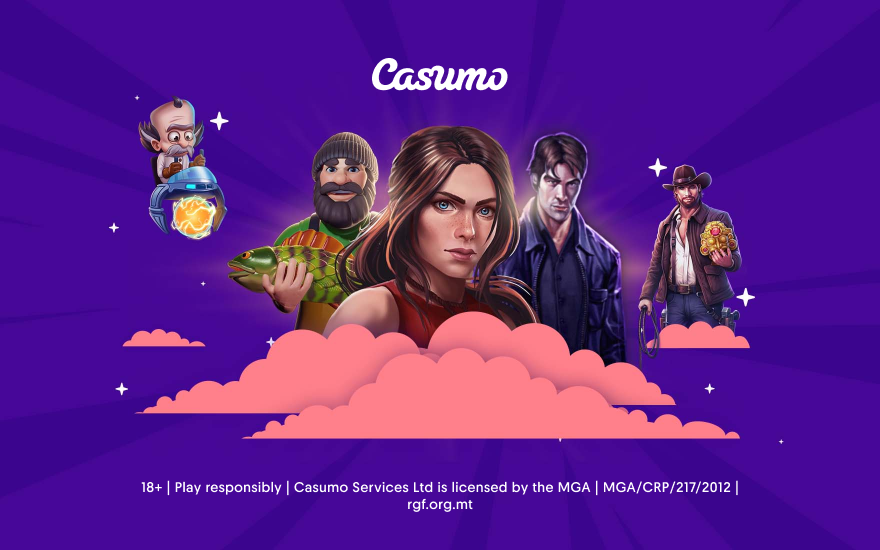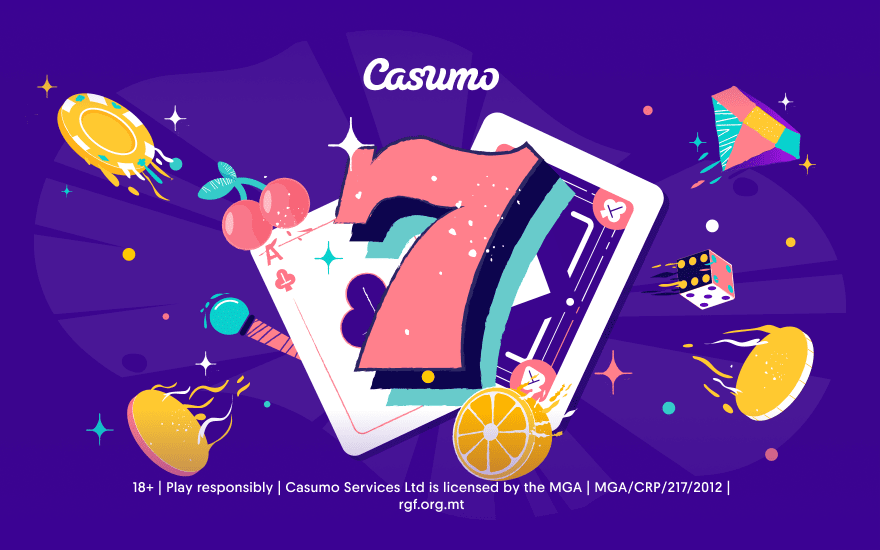

Casumo Guide: ‘What To Do When a Game Isn’t Working Properly’
Casumo guide: Experiencing game trouble? Shoot!
Here at Casumo, we put our players first, and we don’t just say that we genuinely care. Which is why our dedicated team of Customer Support Ambassadors keeps an eye out for recurring questions, doubts and processes that aren’t running as smoothly as they should. One of these topics is games not functioning entirely as they should, which is why we decided to put together a small step-by-step guide on how (and where) to troubleshoot when you’re experiencing any game-related issues. Read on to learn more about what to do when a game isn’t working properly.
Let’s kick off with some technical FAQs, perhaps this will help you solve the issue(s) that you’re currently experiencing. If not, you can just scroll a bit further down where we explain exactly how to troubleshoot!
The game is slow, what’s wrong?
Make sure you have the latest version of your browser installed (we recommend Google Chrome) and the latest version of Flash. Also, make sure that it’s not your internet / WiFi connection that is the problem (try to play with the network cable if the wireless connection is not working like it should) and close any background programs that might drain your bandwidth.
Help, my game just froze!
If your game freezes, you will end up exactly where you left off next time you open the game. If there is no option for you to do so, the round will be completed on the server even if your computer is frozen or your internet connection stopped working. Any winnings are paid out to your account as usual.
I can’t open a game, what’s wrong?
This may mean that you have lost contact with the server. Try to log out and log back in and try again. Sometimes you may need to shut down the browser and start over for the game to load.
Issue still not solved? Here’s how to execute a full blown, 7-step troubleshoot session!
Step 1:
Log out of your account and then log back in. This might seem too obvious, but sometimes it does the trick! No luck? Ok, moving on to the next step!
Step 2:
Also rather straightforward, but go ahead and check your internet connection to make sure that your connection is stable. If something is wrong with your connection, you might want to switch your WiFi box off and back on again after 15 seconds. You should also check the cables while you’re at it.
Step 3:
When that’s done and your troubles haven’t gone then go ahead and close all other tabs and programs that you’re running simultaneously and that might drain your bandwidth.
Step 4:
Which browser are you using? We highly recommend Google Chrome so try swapping and see if it helps. Oh, and make sure that you are always using the latest version of your installed browser!
Step 5:
Still experiencing issues? Go ahead and clear your cookies and cache (pronounced CASH in case you were also wondering) – this little trick often solves the issue.
Step 6:
It didn’t? Alright, you could give it a go on another device (if you have one available, that is) and see whether that works, or not.
Step 7:
If none of the above helped, please go ahead and click on the Live Chat button located on the bottom right corner of your screen to get directly in touch with our lovely ambassadors or send an email to [email protected]
18+ | Please gamble responsibly | T&Cs apply | rgf.org.mt
18+ | Please gamble responsibly | T&Cs apply | rgf.org.mt